The color bands you see in the recent screenshots of rtorrent are not screen artifacts, they’re intentional.
Just as an experiment I tinkered with the rtorrent-extended package in AUR, which applies a lot of patches to the 0.8.6 versions of libtorrent and rtorrent — including colored title lines. This allows you to paint both the foreground and background in any standard console color variation, with highlighting applied when the torrent is actively uploading or downloading.
On the whole there’s not a lot I would add to or subtract from rtorrent, which isn’t to say it’s the perfect program, only that it does what I need it to do without being scant. On the other hand, those colored bars really do make things much easier to read when you’re sifting up and down through pages of torrents.
The rtorrent-extended package also includes the ability to snub peers, ban slow peers, magnet links, ipv6, tracker info and a bunch of other things. Whether or not these tweaks eventually become part of the rtorrent mainline is something to be seen. There are a lot of variations on rtorrent that are worth investigating — desktop frontends, web interfaces, and so forth. But this one I can endorse simply on the grounds of visibility. 😉
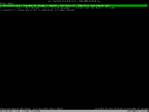
Perhaps a minor thing to ask, but are the colors configurable? I’d prefer to keep red for torrents with errors, for example.
Also, in your desktop screenshot of XFCE, what is that icon theme? I haven’t seen one that nice since I found nuoveXT2.2 🙂
For what I can see in the example .rtorrent.rc, you can adjust the foreground and background for both the active and the complete torrent. I don’t see any other options than that, but they might be in there.
Those icons are the xquisite set for XFCE4.
http://aur.archlinux.org/packages.php?ID=18876
😉
Thanks for the info, I’ll put it on the to-do list. 🙂 And that icon theme should officially replace Rodent — even if it’s incomplete and the holes had to be filled with Tango icons, even THAT would be an improvement.
Ok, interrupting rant, just came up with a new blog post topic. 😆 Thanks again!
karabaja4 has written a nice patch for rtorrent, it’s definitely worth a look:
http://bbs.archlinux.org/viewtopic.php?id=95668
So I find the rtorrent-extended package randomly on the AUR today, install it, decide to Google it, and look where I end up as a result.
That is completely coincidental, I can assure you. 😉
If you are looking for the “perfect” BitTorrent client, have a look at Deluge. Lightning fast, daemon and three optional UIs: web 2.0, console and GTK. The gentoo ebuilds doesn’t work though..I have to start it manually.
http://deluge-torrent.org/
Or, if you prefer a simple client, do try http://henrik.unit5.ca/hrktorrent/
No thanks, I’ve seen both, and I’ll stick with rtorrent.
Pingback: Howto: Use rtorrent like a pro « Motho ke motho ka botho
could you post your rtorrent.rc?