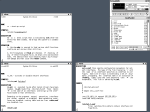I haven’t posted much here lately, mostly because of the holiday season but also because the flux of hardware through my house is either feast or famine — either I’m suddenly swamped with four or five new machines that depart equally quickly, or I sit and tap my fingers at the lack of something new to try.
But a week or two ago I thought through some small difficulties that arose with this machine, and made a change that is … rather unconventional.
If you know or remember much about the 8000 line of Inspirons, you’ll understand that the 8200 was really the capstone of the C-series. You could argue that the C840 and the M50 were its counterparts, and I wouldn’t disagree. But the home market (by my estimation) embraced the 8200 in a way that I feel outstripped the Precision or Latitude versions, even if they were compatible even down to the BIOS.
In that sense, the nVidia GeForce4 440 Go in its 64Mb renditions was about the best video card you could implant into an 8000-line machine. I’m not counting the Quadro4 700 Go GL mostly because I’ve never been able to find one — I saw one for sale on ebay early last year, and the price reached a level that could only be described as ludicrous. It’s too rare to compare, so to speak.
Point being, the nVidia card has always — even almost a decade ago, when I was rocking Crux Linux in a souped-up 1Ghz 8000 machine — been the card of choice. And even more so now, since the cards themselves are under US$20 used, and the lesser cards are basically giveaways.
There was an analogue in the ATI Radeon Mobility 9000. It had 64Mb of memory as well, but as we all probably remember as mantra from bygone days as lowly Windows users, if you want good graphics, you have to stick with nVidia. Or at least that was the rule a decade ago. Nowadays … I couldn’t tell you. It may or may not be the case. I’ve been out of the loop for a while, and I still think Neverwinter Nights is great fun in my spare time. 🙄
Back in October I think, I started having difficulties updating the kernel and keeping it in sync with the now dusty 96xx proprietary driver from nVidia. I’m not a newb when it comes to that driver; I’ve been building and installing it by hand pretty much since 2007, and while I can’t call myself an expert, I at least know when I’m up against a wall.
And that was the case for more than a few days, particularly when the switch to 3.17 came into Arch core (I think that was October, but I might be wrong). Nothing would build. Errors on anything after 3.17. 3.16.4 would build fine for me in Arch, but I wasn’t having much luck after that point. Something had changed, but I couldn’t see what.
The Internet, despite its unimpeachable pedigree as a clean and honest repository of truth, information and justice 😡 🙄 , wasn’t much help. It may be that I am the last surviving user of a 440 Go card that prefers Linux, and I’d be comfortable with that. nVidia of course wouldn’t be interested in my issues, and if there were others in the same boat, I couldn’t find them. Or a solution.
So I did what any competent Arch user would do when confronted with a seemingly insurmountable inconsistency between hardware and new kernel — I added linux and linux-headers to the list of ignored packages in /etc/pacman.conf, and went about my business with the older versions I knew would work.
I should add a caveat to that though: I say “work,” but I should say “work acceptably.” Even with the last happy combination of proprietary driver and kernel, I would sometimes see tearing in gradients, corrupted edges on images or other tiny graphic defects. The nouveau driver, in case you’re wondering, was always worse — there, I got corrupted icons (icons? why only icons? 😕 ) horrible redraws and a host of other issues. The proprietary driver wasn’t perfect, but between the two, it was the better.
And add one other thing to that — something that I didn’t even notice until last week: System resources were almost always pegged. Fans at full bore except at the lowest of moments, system load hovering around 50 percent even when untaxed, and a lagging sensation at the best of times. It was never a dealbreaker, but the issue was there, and I hardly realized it because that’s the way it had always been.
I mentioned before that the underlying motive to the press for online-everything is what will eventually drive a stake into the heart of any contemporary PC. This was different. I can compare the machine’s performance with others from the same era, and see a drag or a burden that wasn’t present in its peers. Something just wasn’t working right.
Fast forward to about two weeks ago. I saw the jump to the 3.18 kernel and thought, maybe my time has come. Booted to a console environment, updated the kernel, tried to rebuild the video module and … was left with the same error messages that had been cropping up for months.
At that point, I had a little soul-searching to do. I like the machine very much. I’m comfortable using older kernels, but there must come a time when other issues begin to build because I’m stranded on a three- or four-month old kernel. And the ancillary software (and here I admit I’m thinking about things like systemd) is growing at a breakneck pace, so at some point I’ll have to untangle other issues that are related to hanging back at an earlier kernel. Maybe not today and maybe not tomorrow, but someday soon, and for the rest of its life.
I could switch distros. But other distros generally performed worse with that hardware combination. And in any case, I’d be stepping back in software unless I went with something totally wild. So I’d do just as well to … not update at all.
It was the nuclear option really, but not a terrible idea. But still, it seems overblown, to run a machine (a perfectly usable machine) deliberately on out-of-date software (perfectly usable software) because of a failing in the proprietary software that runs the hardware.
And then the answer appeared to me, in a blinding spray of light, sort of like a Hollywood action movie. And I went to an online auction, and dropped about US$19 on the 440’s counterpart, the Mobility 9000.
It got here last week, and life changed immediately.
No more proprietary drivers. No more rebuilds at every kernel update. No more convoluted xorg.conf files. xf86-video-ati does everything I need, and with no more effort than typing out the name and hitting enter.
No more taxing the system resources. No more torn gradients or sluggish page draws. Yes, that Internet drag is still there, and it’s still annoying, but there’s nothing to be done about that. It’s like death and taxes — regardless of your machine, eventually bad code and deliberately obtuse web content will engulf and extinguish your machine.
But it’s amazing, really, and I wish I had changed the card out seven years ago. The logic is bulletproof: I don’t need the decade-old edge of nVidia-over-ATI any more, since I don’t play Windows games on this machine and desperately seek out that sliver of advantage in framerates. The 3D acceleration that might have tipped the nVidia cards a dozen years ago is pointless and irrelevant to me know, in a different operating system and with different needs.
And so there you have it — the epiphany of my past decade. After trading out one-dollar network cards at the local recycling shop because they had Broadcom chipsets, or setting aside entire decade-old laptops because they required too many screws to open conveniently, or abandoning a machine to the wheels of fate over something as trivial as a noisy fan … I finally set aside that ingrained prejudice against the second-place finisher in the graphics card duels of more than a decade ago.
And the world is a better place for it. Who would’ve thought. 😉
P.S.: 60fps with glxgears, and I’m satisfied with that. 😀